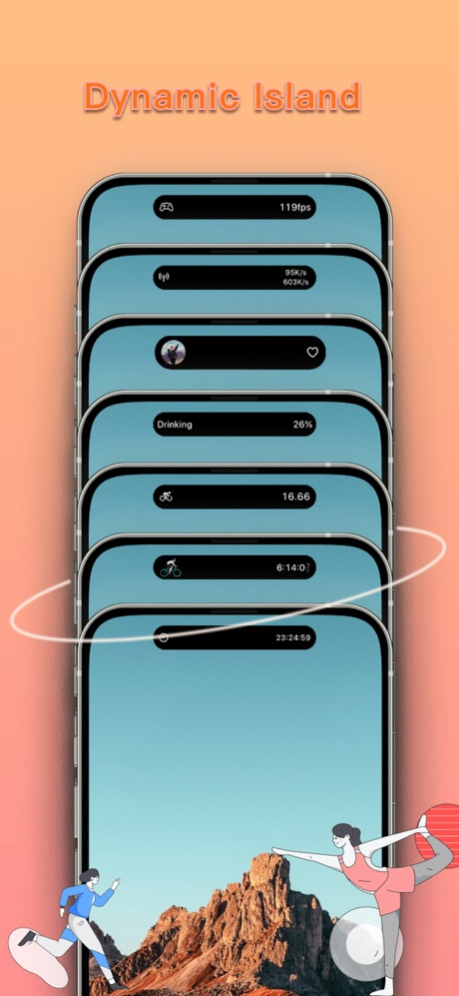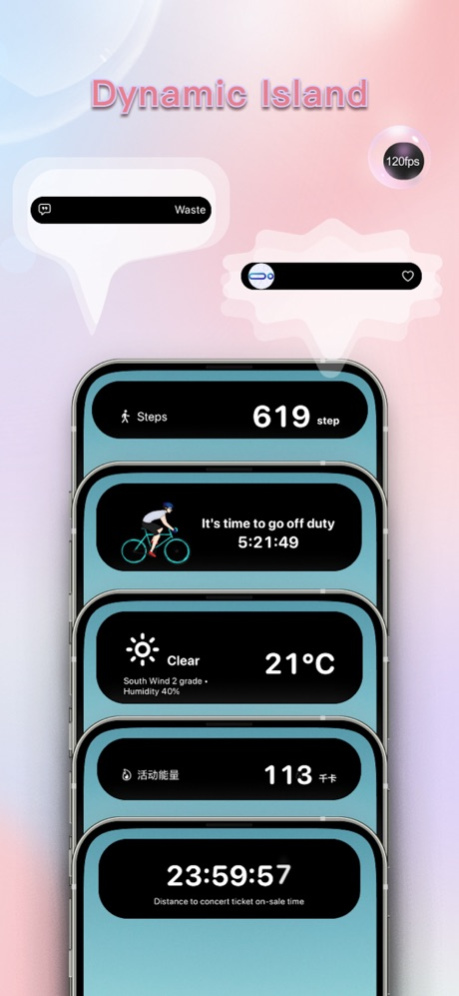Island Widgets+ Screen Widgets 1.3.4
Free Version
Publisher Description
Be the best Dynamic Island app.
The beautiful widgets on Dynamic Island & Lock Screen [without ads] are opened in one click on Dynamic Island: real-time internet speed, frame rate, step count, running distance, memory, CPU, heart rate, countdown from work, number of times your phone has been used, hot searches, to-do list, weather, countdown to ticket grabbing, customized photos, lunar calendar, quick-start, tomato clock, real-time courier, hourly rate, altitude, water reminder, inspirational quotes, calendar, reminders, and more! Functions.
Island Widgets is an innovative Dynamic Island and lock screen widget app that brings a whole new experience to your iOS devices. With beautiful widgets, you can easily access the following information without opening any other apps:
1. Quick Launch: Open any app, webpage or shortcut command in Dynamic Island and Lock Screen.
2. Utilities: Real-time frame rate, internet speed, CPU, running memory, traveling speed, altitude, etc.
3. Health Data: Real-time steps, running distance, heart rate, body temperature, calorie consumption and other health data, so you can always keep an eye on your health.
4. Cell phone usage habits: record the number of times you use your cell phone, the length of cell phone use, to help you better understand your own usage habits.
5. Countdown: Simply set the time to leave work and the app will count down accurately to help you plan your workday and make sure you can leave work on time to enjoy your leisure time.
6. Customized Countdown: Easily track and countdown to various special moments, such as Deadline, anniversaries, etc., so you will never miss an important moment again.
7. Weather Forecast: Provide accurate weather information to help you rationalize your activity plan.
8. Hot Search: With the Hot Search feature, you can browse the hot topics and trends on social media at any time, keeping you in touch with current news and social developments.
9. To-Do: Put your to-do list everywhere you go.
10. Drinking Reminder: You can customize the reminder content without opening the app, between in Dynamic Island convenient record.
11. Inspirational quotes: Cheer you up in Dynamic Island and lock screen.
12. Reminders: You can operate reminders on Dynamic Island and lock screen directly without opening the app.
13. Calendar: No more missing schedule.
We not only provide you with the above rich functions, but also constantly strive to develop new functions to further meet your different needs. The upcoming update will bring you more powerful tools to make your experience more colorful.
Download Island Widgets now and enjoy this amazing app to rejuvenate your iOS devices!
Reminder: Due to system limitations, currently Island Widgets need to use your geolocation information in the background in order to provide you with the latest data, which may consume 1% of battery life.
Privacy Policy: https://qxuewei.notion.site/444be54ca6bf42909ea983de8f9ff4e5
User agreement: https://qxuewei.notion.site/31ac77c8feac4087bc1a5fc12835bd1d
Any comments and suggestions can be sent by email: xuewei_app@163.com.
Apr 26, 2024
Version 1.3.4
1. Added Quick Launch - FaceTime feature, allowing direct initiation of FaceTime calls from Dynamic Island and lock screen.
2. Improved user experience.
About Island Widgets+ Screen Widgets
Island Widgets+ Screen Widgets is a free app for iOS published in the Office Suites & Tools list of apps, part of Business.
The company that develops Island Widgets+ Screen Widgets is Qingdao JikeXuewei Technology Co., Ltd.. The latest version released by its developer is 1.3.4.
To install Island Widgets+ Screen Widgets on your iOS device, just click the green Continue To App button above to start the installation process. The app is listed on our website since 2024-04-26 and was downloaded 1 times. We have already checked if the download link is safe, however for your own protection we recommend that you scan the downloaded app with your antivirus. Your antivirus may detect the Island Widgets+ Screen Widgets as malware if the download link is broken.
How to install Island Widgets+ Screen Widgets on your iOS device:
- Click on the Continue To App button on our website. This will redirect you to the App Store.
- Once the Island Widgets+ Screen Widgets is shown in the iTunes listing of your iOS device, you can start its download and installation. Tap on the GET button to the right of the app to start downloading it.
- If you are not logged-in the iOS appstore app, you'll be prompted for your your Apple ID and/or password.
- After Island Widgets+ Screen Widgets is downloaded, you'll see an INSTALL button to the right. Tap on it to start the actual installation of the iOS app.
- Once installation is finished you can tap on the OPEN button to start it. Its icon will also be added to your device home screen.